We talk a lot about different types of video equipment on NextWaveDV…some you need and some you don’t. Â I’ve put together a list of what are, in my opinion, the top 5 “must have” pieces of equipment for shooting video on HDSLRs.
 LCD Loupe
LCD Loupe
This should be one of the first things you pick up. The LCD on the back of the DSLRs is good, not great, for focusing but it can be hard to see especially during the day. A good LCD loupe adds two things, magnification to the LCD screen and a third point of contact while shooting. This allows for steadier shots when running and gunning.
Recommendations:
LCDVF – Pros: inexpensive, durable. Cons: no diopter for those who wear glasses.
Z-Finder – Pros: diopter, hard mounting options. Cons: very expensive.
 Tripod
Tripod
Handheld is a type of shot but not one you should over use. A good tripod is necessary for 90% of your shots. Â A good tripod can support the weight of your camera and rig while also providing smooth shots.
Recommendations:
Davis & Sanford FM18 – Pros: inexpensive, good drag. Cons: no drag adjustment.
Manfrotto 504HD – Pros: good pan and tilt drag control. Cons: pricier.
 Shoulder Rig
Shoulder Rig
As we talked about before, an LCD loupe can help for handheld shots, but the true hand held look needs a shoulder rig. Â Why? Â Because handheld in movies is done by larger cameras and in order to get the “feel” of a larger camera, you need a rig that allows you to operate it like a larger camera. Â Plus, this can reduce the micro jitters you can get when operating the camera without a shoulder rig, thus also reducing rolling shutter.
Recommendations:
CPM Film Tools – I’ve been very impressed with their gear and they seem to have options to fit most budgets.
 Monitor
Monitor
When operating the camera on a shoulder rig, tripod, jib, etc. you will probably need to see the screen from another angle than it’s fixed location. Â Most DSLRs don’t have articulating screens, and those that do aren’t large enough to see from more than a foot away. Â A monitor provides you the ability to position the screen for easy viewing. Â Plus, when you purchase a pro monitor, you can have features like focus assist, peaking, auto fill, etc. that can make shooting a lot easier.
Recommendations:
Manhattan LCD HD5 – Pros: high resolution, pro features. Cons: pricier.
Lilliput – Pros: inexpensive. Cons: lower resolution, no pro features.
 Audio Recorder
Audio Recorder
Audio is half of video and recording good audio is the difference between a YouTube video and a film. Â The onboard options for recording audio on most DSLRs is very limited so a good external recorder is a must. Â This allows you to connect pro microphones depending on the need of the shoot.
Recommendations:
Zoom H4n – Pros: XLR inputs, level controls, SD memory. Cons: eats batteries for dinner.
Zoom H1 – Pros: cheaper & smaller than the H4n. Cons: no XLR inputs (only 1/8″)
Runners up:
Lenses
Good lenses are as important as a good camera as they can greatly affect the look of the video both in aperture, focal length and sharpness.
Why it din’t make the list – Usually you can get a decent kit lens with your camera which is good for starting off.
Lighting
Lighting is probably the most important art of video.  It affects more than just the visibility of a scene, it also tells the audience how to feel.
Why it din’t make the list – There are tons of different lights to choose from, and just starting off you can get away with using available light when shooting at a high ISO and a fast lens.
Microphone
As I said before, sound is half of video. Â The better the mic, the better the sound.
Why it din’t make the list – Without a recorder, you can’t capture sound. Â The Zoom recorders have built in mics that are good enough for getting started. Â Then you can choose between shotguns and lavaliers when adding to your mic collection.
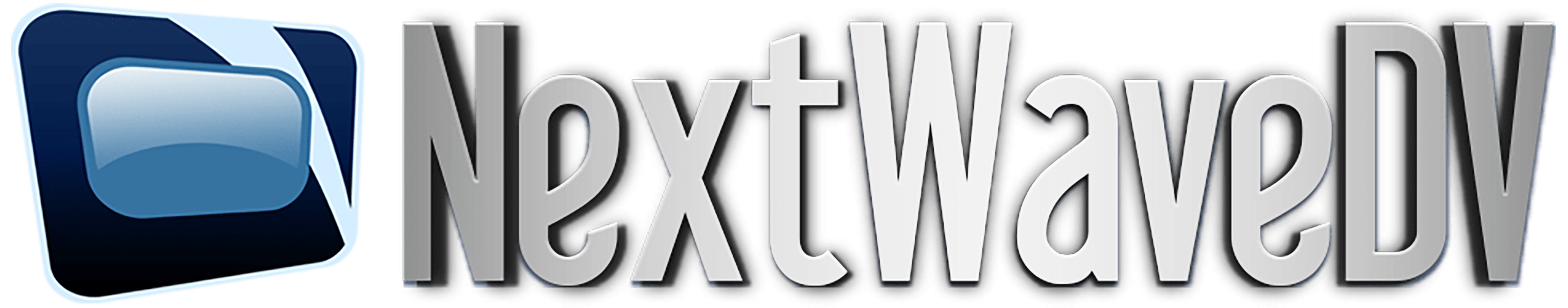


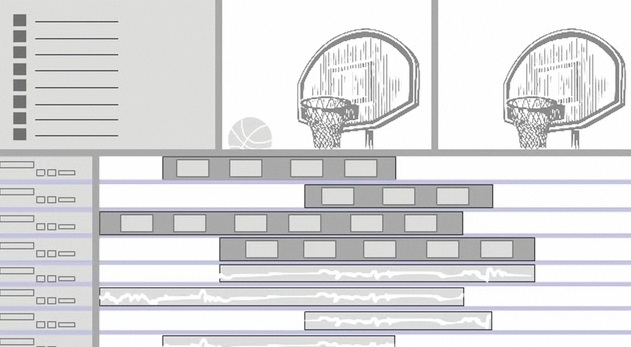

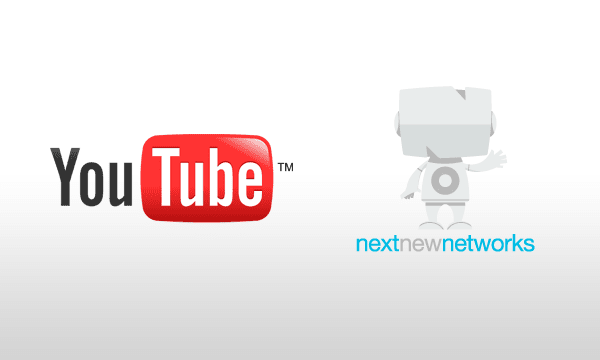



Or get the canon 60D and half of these must haves are no longer must haves. With the articulating screen I find I can get away without a separate monitor or an LCD Loupe in most cases. Also, with full manual audio control, a recorder is not a must have. You can also get a cheaper shoulder rig because with the screen flipped out, you really don’t need to have the camera offset from the shoulder. The camera is inline with the shoulder but the screen is inline with the eyes…just like any pro shoulder mounted video camera.
Tony, what is your opinion regarding the LCD Loupe, considering that cameras like the Panasonic GH2
which is the best actual image in Video DSLR , has EVF and looking to some opinions it is a much better option than this loupes ?
I have a 60D, but I find for pro shoots I still need a lot of the gear listed. For casual stuff, the camera is fine by itself.
Honestly I don’t have any experience with the GH1 or 2. I’m not a fan of the micro 4/3″ sensor. There are a lot of companies coming out with EVFs but I see those as more of an add on to a good monitor. If you have someone pulling focus while you are operating camera, you both need to have a screen to look at.
Interesting opinion thanks
good article. nice summarization of the tools of the trade
thanks for sharing
I still agree with Tony for the most part about needing the gear for the pro shoots but I love your insight about being able to use the var-angle lcd when shooting with a straight rig without a monitor. I’m gonna get a straight rig because I definitely want to benefit from a Marshall 5″ eventually but would prefer to be able to hold off on having to purchase it right away. The 60D is the camera I’m going with but I guess it had just slipped my mind that the flip out lcd would make it possible to shoot without a monitor and without my neck crooked to the side on the straight rig.
Brilliant article, thank you very much!Â
http://www.russellmartin.tv
Thanks. 😀
I really need a shoulder rig.
Should I invest some money on 15mm rods, or just get the cowboystudio 30 dollar shoulder rig?
Also, what about fluid head monopods? Those things are great with LCDVFs.
I recently bought the Sachtler ACE. it’s a great video tripod with all the bells and whistles for a good price.