In this episode, I show you how to add realistic anamorphic lens flares to any digital footage using Adobe After Effects and Video Copilot Optical Flares. The methods I use here are both easy and fast…which can be very important when using effects like this.
This is a great alternative to spending thousands of dollars on anamorphic lenses for your camera. The results are very realistic and highly customizable.
I also show you how to add realistic handheld camera shake to your footage. This can be very important when working with DSLR footage since most DSLRs have rolling shutter problems that create a “jello-cam” effect when moved quickly.
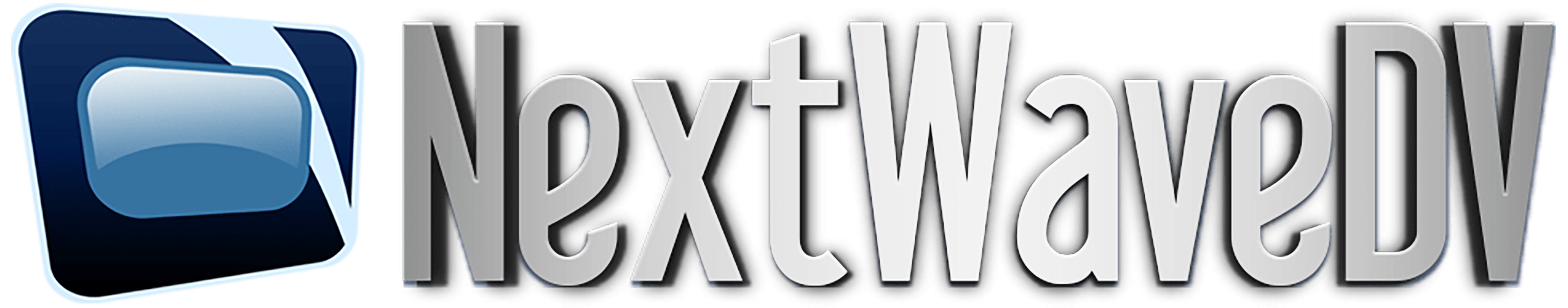




![Litepanels is trying to block the import and sale of LED photo and video lighting in the US [UPDATE 7]](https://www.nextwavedv.com/wp-content/plugins/phastpress/phast.php/c2VydmljZT1pbWFnZXMmc3JjPWh0dHBzJTNBJTJGJTJGd3d3Lm5leHR3YXZlZHYuY29tJTJGd3AtY29udGVudCUyRnVwbG9hZHMlMkYyMDExJTJGMDglMkZMaXRlcGFuZWxzLUxlZ2FsLmpwZyZjYWNoZU1hcmtlcj0xNjk5NTg1NDA0LTIwODY3JnRva2VuPTQ4YjM5Mjg4YzIyZGE5NzA.q.jpg)

