White balancing is the process of telling your camera what “white” is in your lighting situation. Not all light is the same “white”. Tungsten is more yellow-orange, fluorescent is typically green and daylight is blue. This is measured in degrees Kelvin with Tungsten being on the 3200K end and daylight being on the 5600K end. When you are working with lights designed for video and film, they will be calibrated to give off a specific color white, but everyday lighting may be different. For example, some tungsten light bulbs are closer to 2700K and on an overcast day, it may be 6500K outside.
Most of the time you will either use the presets of your camera or do a manual white balance with a white card. People have been doing this for years to achieve proper color levels. But Frank Glencairn recently wrote an article that may make you change your mind about white balancing. In his article, he observed that in most cameras, white balancing to tungsten bumps the blue channel up and produces more noise in the image. The blue channel is known to be the noisiest of channels, so boosting it in tungsten light (which is yellow by nature) can cause that noise to be amplified.
He suggests setting your white balance in post by bringing down the red and green channels versus raising the blue channel.
While I agree with his findings, there is one important thing to note. Not setting a proper white balance can lead to color clipping. For example, if you are set to a 5600K white balance and are shooting in 2700K light there is the possibility that you may not record very much in the blue channel. Then when you try to play around with the blue channel in post, you may not have enough information in the channel to work with.
The best option to experiment with your own camera and see what works best for it.
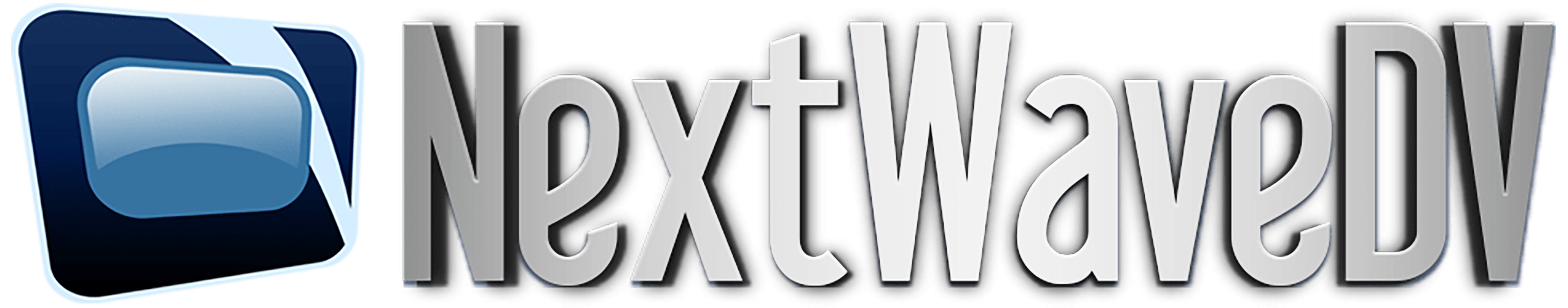








ok this article was trying to solve something that didn’t need to be solved